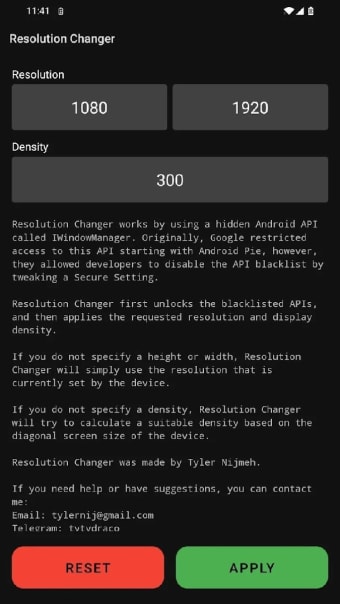Screen resolution changer app
Resolution Changer - Uses ADB is a free mobile utility application developed by tytydraco. It's a display tool that lets users set a custom screen resolution for their smartphone or tablet. It does this by enabling a hidden and disabled API that is built into the Android operating system.
Top Recommended Alternative
Similar to apps like OLED Saver and AutoHz, Resolution Changer - Uses ADB is one of the many handy display utilities that let users alter the functions of their mobile screens to achieve various results like improved performance or increased battery life. It's configurable and the changes will reflect right away after applying.
Custom resolution
Display technologies are constantly making improvements to provide more vivid colors, faster refresh rates, and higher pixel counts. The latter is particularly important to those who consume media content or want the best picture quality. However, that comes with a cost, usually decreased performance or shorter battery. One solution is to lower your resolution, and Resolution Changer - Uses ADB can help.
As implied by its name, the application will utilize Android Debug Bridge(ADB) which you need to enable via developer options. After that, connect your device to your PC via a USB cable for the app to locate and enable the aforementioned display API. Once ready, you can immediately proceed to change your resolution either by indicating a specific resolution or pixel density.
In case you accidentally set a broken resolution, you can repeat the first process above and type ADB shell commands to reset your screen size and density to revert to its default settings. Suffice it to say, this app is meant for intermediate users who are familiar with these things. Improper use will result in unintended issues that can be irreversible—proceed with caution.
Practical uses
The need to change your display’s native resolution can stem from various reasons. One would be from a performance standpoint, wherein you want to lower it to reduce lag and slowdown due to limited system resources. The option to set screen density comes in handy for those who struggle to read small text in webpages and UI elements, since it also affects how much can fit within your display.
Then there’s the gaming side of things, which can also relate to performance. Setting a different resolution can benefit games with increased frame rates, providing a better, more stable experience while playing. One unique situation is that if you’re into retro gaming, being able to set a lower resolution that matches classic aspect ratios is a boon and will provide more immersive and authentic gameplay.
There are a couple of things that the app still needs to fix, though. If you plan on using this on a tablet, just be aware that there is a bug that has the horizontal and vertical parameters flipped, resulting in a broken aspect ratio. Also, there are no available presets to choose from, so you will have to manually set your resolution every time, which is a minor thing, but would be appreciated by many users.
Use with caution
Resolution Changer - Uses ADB does what it's supposed to, and does it quite well. Apart from the somewhat tricky setup process, it lets you set a custom resolution as you want with relatively straightforward parameters. Just be careful with the numbers you type in, so you avoid any issues or broken resolutions. Nevertheless, this gets a recommendation and is worth checking out.